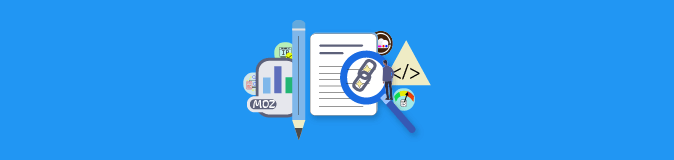
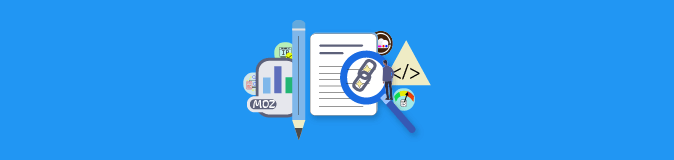
Snippets of HTML code called meta tags provide information about a website. They enable search engines to properly index and rank a webpage by helping them comprehend its content and purpose. Even though visitors to your website aren't able to see meta tags, they are important to SEO because they affect how search engines see and display your website in their results.
Smallseotools.zone's Meta Tag Generator is a powerful and one-of-a-kind online tool that revolutionizes the process of producing accurate and effective Meta Tags for web pages. Meta Tags are bits of HTML code that convey important information about the content of a webpage to search engines. Website owners and developers can easily build precise and optimized Meta Tags with the Meta Tag Generator tool, resulting in greater search engine exposure and a better user experience.
The Meta Tag Generator tool stands out for its user-friendly interface, making it accessible to users of all technical backgrounds. Follow these simple steps to leverage the tool effectively:
Access the Meta Tag Generator Tool: Visit the smallseotools.zone website and navigate to the Meta Tag Generator tool.
Enter Relevant Information: Provide the necessary details, including the webpage's title, description, keywords, author, and other pertinent information. Ensure that the information accurately represents the content of the webpage.
Customize Meta Tag Attributes: Take advantage of the tool's customizable options, enabling users to specify additional attributes such as language, viewport, content type, and more. This customization allows for tailoring Meta Tags to meet specific requirements.
Generate Meta Tags: Once all the required information is entered, click on the "Generate Meta Tags" button. The tool will swiftly generate the HTML code for the Meta Tags based on the provided information.
Implement Meta Tags: Copy the generated Meta Tags and paste them into the HTML code of the respective webpage, preferably within the <head> section.
Enhanced Search Engine Visibility: The Meta Tags generated by the Meta Tag Generator optimize the understanding of a webpage's content by search engine crawlers. This leads to improved indexing and increased visibility in search engine results pages (SERPs).
Improved User Experience: Meta Tags provide concise and relevant information about a webpage, enabling users to make informed decisions when choosing search results. By utilizing the well-crafted Meta Tags generated by the tool, website owners can attract the right audience and enhance user engagement.
Customization and Control: Meta Tag Generator offers customizable options, allowing users to fine-tune their Meta Tags to suit their unique website requirements. This customization empowers website owners and developers to effectively convey their intended messages to both users and search engines.
Time and Effort Efficiency: The Meta Tag Generator's intuitive interface and automated generation process save valuable time and effort. Manual coding complexities are eliminated, and users can generate accurate and optimized Meta Tags effortlessly.
Making meta labels physically can be a tedious cycle, particularly in the event that you have an enormous site with numerous pages. A meta tag generator like Smallseotools.zone is useful in this situation. The Meta Tag Generator tool saves you time and effort by automating the process of creating meta tags for your web pages.
To optimize your web pages effectively, it's essential to understand the key meta tags and their significance. Let's take a closer look at the following meta tags:
The title tag is one of the most crucial meta tags as it defines the title of your web page. It appears as the clickable headline in search engine results and should accurately describe the content of the page while incorporating relevant keywords.
The meta description tag provides a concise summary of your web page's content. It appears below the title in search results and should entice users to click on your link. It is crucial to write unique and compelling meta descriptions that accurately represent your page.
Although not as influential as it once was, the meta keywords tag allows you to include relevant keywords for your webpage. However, search engines now primarily rely on the actual content of your page to determine relevance.
The robots meta tag instructs search engine crawlers on how to index and handle specific web pages. It can prevent certain pages from being indexed or control how search engines follow links on your site.
The canonical tag is used to indicate the preferred version of a web page when multiple versions exist. It helps prevent duplicate content issues and ensures that search engines attribute the appropriate ranking signals to the correct page.