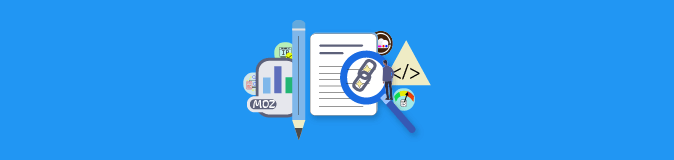
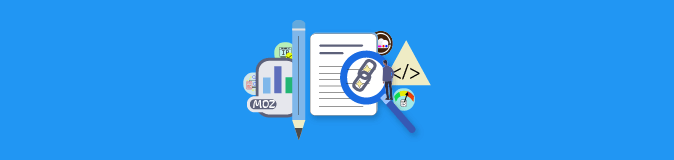
A robots.txt generator is a website tool that helps website owners create a robots.txt file. The robots.txt file is a text file that website owners place in the root directory of their website to provide instructions to search engine robots or crawlers.
Search engine robots regularly visit websites to index their content and determine how it should appear in search engine results. The robots.txt file acts as a set of guidelines for these robots, informing them which parts of the website they are allowed to crawl and which parts they should avoid.
A robots.txt generator simplifies the process of creating a robots.txt file by providing a user-friendly interface. With a robots.txt generator, you can specify the rules for different search engine robots, such as Googlebot, Bingbot, or others. These rules typically include directives like "Disallow" and "Allow" that specify which directories or files should be excluded or included in the crawling process.
By using a robots.txt generator, website owners can customize the instructions for search engine robots without needing to manually write the robots.txt file from scratch. This helps ensure that their website's content is appropriately crawled and indexed by search engines, leading to better search engine optimization (SEO) and visibility in search results.
Please note that the instructions provided here are general and may vary slightly depending on the specific features and interface of the "Robots Txt Generator Tool" on smallseotools.zone. Make sure to review the tool's instructions and any additional information provided on the website for accurate usage.