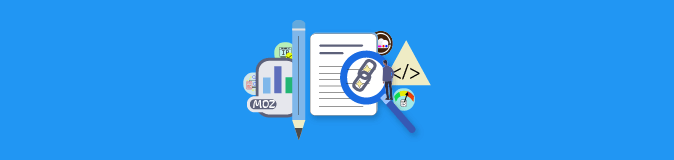
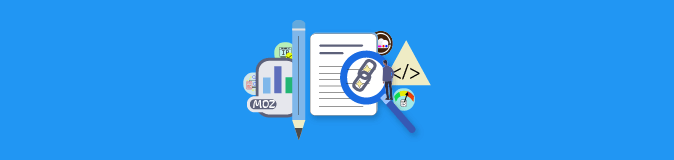
Enter a URL
Webpage Screen Resolution Simulator is a valuable tool that allows you to visualize and test how your webpage appears on different devices and resolutions. It enables you to identify any design or layout issues and make necessary adjustments to ensure optimal display across various screen sizes.
Webpage optimization for different screen resolutions offers several advantages:
Enhanced User Experience: By adapting your webpage to various screen sizes, you provide a seamless and user-friendly experience for visitors across different devices.
Improved Mobile Friendliness: As mobile usage continues to rise, optimizing your webpage for mobile screen resolutions is crucial for reaching and engaging a larger audience.
Better Search Engine Rankings: Search engines prioritize mobile-friendly websites in their rankings. Optimizing your webpage for different resolutions can positively impact your search engine visibility and rankings.
Accurate Previews: You will be able to identify any issues or inconsistencies because the simulator provides accurate previews of how your webpage will appear on various devices.
Time and Cost Savings: You can save time and resources that would otherwise be used to make changes after the project has been developed by identifying and addressing design issues earlier.
Optimized User Experience: Simulating a variety of screen resolutions ensures a consistent and optimized user experience across devices, resulting in increased engagement and contentment.
To optimize your webpage for different screen resolutions, consider the following best practices:
Responsive Design: Implement a responsive design approach that automatically adapts your webpage's layout and elements based on the user's screen size.
Fluid Grids and Flexible Images: Utilize fluid grids and flexible images that adjust proportionally to different screen resolutions, maintaining the visual integrity of your webpage.
Media Queries: Implement media queries to target specific screen resolutions and apply custom styles or adjustments to ensure optimal display.
Testing and Iteration: Regularly test your webpage on different devices and resolutions, gather feedback, and iterate on design and layout improvements.
1. Why is webpage optimization for screen resolutions important?
Webpage optimization for screen resolutions ensures a consistent and user-friendly experience across different devices, improving user satisfaction and search engine rankings.
2. How can SmallSEOTools.zone's Webpage Screen Resolution Simulator help me?
SmallSEOTools.zone's simulator allows you to preview and test how your webpage appears on various devices and resolutions, enabling you to identify and address any design issues.
3. Can I use the simulator for mobile screen resolutions?
Yes, the simulator provides predefined mobile device options, allowing you to preview your webpage's appearance on different mobile screen resolutions.
4. Is the Webpage Screen Resolution Simulator provided by SmallSEOTools.zone free to use?
Yes, SmallSEOTools.zone offers the Webpage Screen Resolution Simulator as a free tool for users to optimize their webpages across different screen resolutions.
5. How often should I test my webpage on different screen resolutions?
It is recommended to regularly test your webpage on different devices and resolutions to ensure a consistently optimized user experience.