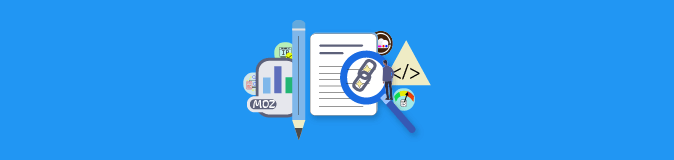
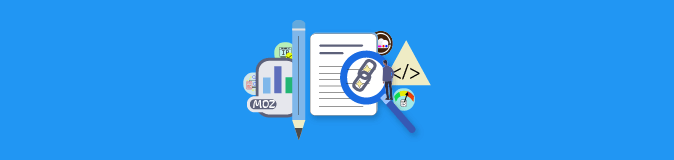
Enter multiple URLs (Each URL must be on separate line or separated by commas):
The Open All URLs tool is a user-friendly online utility that allows you to open multiple URLs simultaneously with just a single click. Instead of manually opening each link one by one, this tool simplifies the process by automating the task, saving you valuable time and effort.
Using the Open All URLs tool is straightforward. You simply need to enter the list of URLs you want to open, separating each URL with a line break or a comma. Once you click the "Open All URLs" button, the tool will swiftly open all the specified URLs in separate tabs or windows, depending on your browser settings.
The Open All URLs tool offers several benefits that enhance your browsing experience:
Organize and Prepare Your URLs: Make a well-organized list of the URLs you wish to open at the same time before using the program. This will keep you on task and provide for a pleasant browsing experience.
Utilize Clipboard Functions: If you have a lengthy list of URLs, think about copying and pasting them from a text file or spreadsheet into the program. This process reduces the possibility of mistakes while saving time.
Customize Browser Settings: You may choose whether the URLs are opened in different tabs or windows by adjusting your browser's settings. This enables you to customize the browsing experience based on your needs and interests.
1. Can I open a large number of URLs using the Open All URLs tool?
Yes, Using this program, you can open a sizable number of URLs. However, bear in mind that performance may differ based on the capabilities of your device and internet connection.
2. Can I open URLs from different sources simultaneously?
Absolutely! You may access URLs from a variety of sources, including a document, an email, or a website, using the access All URLs function.
3. Does the tool support different browsers?
Yes, The majority of current online browsers, including Chrome, Firefox, Safari, and Edge, are all compatible with the Open All URLs feature.
4.Can I save the list of URLs for future use?
A: The tool does not yet come with a built-in save capability. To preserve the list of URLs for later use, you can store it outside in a text file or spreadsheet, for example.
5. Is the Open All URLs tool free to use?
A: Yes, the Open All URLs tool provided by smallseotools.zone is available for free, allowing you to enjoy its benefits without any cost or subscription requirements.