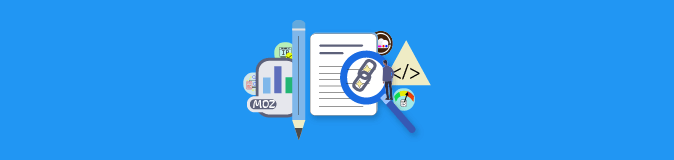
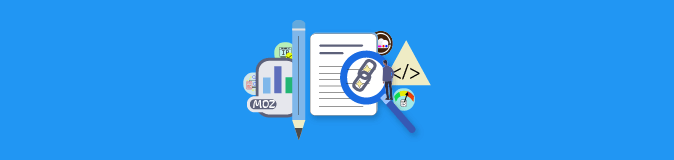
Enter a URL
The term "code to text ratio" refers to the proportion of HTML, CSS, and JavaScript code to visible text on a web page. The purpose of this test is to determine how much code is present in relation to the text.
Markup, style, and scripting are just a few of the technical components that make up code and contribute to a web page's structure and appearance. On the other hand, the written data that customers can read is represented by the text content.
A higher ratio of code to text indicates that there is more code than text, which may affect user experience, page load times, and search engine optimization (SEO).
On the other hand, a lower code-to-text ratio is frequently preferred because it indicates a greater quantity of pertinent information and less code that is unnecessary. Because they typically contain more information that is useful and pertinent to users, pages with a greater amount of text typically have a higher rank in search engine results.
Webmasters and SEO specialists strive to balance an eye-catching design with a high text-to-code ratio. The goal of this optimization is to raise the website's functionality, usability, and search engine rankings.
Get ready to boost your web page's performance! Open up your favorite web browser and head over to smallseotools.zone.
Look for the "Code to Text Ratio Checker" tool, which is usually found in the "SEO Tools" or "Website Analysis" section.
Exciting times! Click on the Code to Text Ratio Checker tool to start using it.
On the tool's page, you'll spot a friendly input field. Pop in the URL of the web page you want to analyze – don't worry, we've got you covered!
Take a moment to enter the complete URL of your web page in the input field. Just remember to include "http://" or "https://" at the beginning.
Ready, set, go! Click that "Check" or "Submit" button and watch the magic happen.
The tool will work its wonders, analyzing your web page and calculating the code to text ratio in a jiffy.
Ta-da! Once the analysis is complete, you'll see the code to text ratio displayed as a percentage or decimal value. High five!
Now comes the exciting part – review the results and see how your web page's code to text ratio measures up. A lower ratio means more meaningful content, which is great for SEO.
Time to make your web page shine! Consider the impact of the code to text ratio on performance and search engine rankings. If needed, make some adjustments to the code or content to optimize that ratio and bring out the best in your web page.
According to search engines, a web page's relevance is largely determined by its text-to-HTML ratio. The likelihood of getting a good page rank in search engine results goes up when the text to HTML ratio is higher.
In the present computerized scene, many web crawlers consolidate the message to code proportion as a calculate their calculations. Because of this, website owners must check and maintain a balanced ratio on a regular basis.
The text-to-HTML-code ratio is a crucial aspect of website optimization, according to SEO experts. However, since search engines evaluate and rank web pages based on the text they provide, website owners must also ensure that the content on their pages aligns with the page heading.
Website owners can boost their pages' relevance, boost their search engine rankings, and ultimately attract more organic traffic to their sites by comprehending and prioritizing the text to HTML ratio.
Here are some steps you can take to enhance the ratio:
Streamline Code: Minimize unnecessary HTML, CSS, and JavaScript code by removing redundant or unused elements. Clean up your code by eliminating unnecessary tags and formatting.
Use External CSS and JavaScript: Move your CSS styles and JavaScript code to external files instead of embedding them directly in the HTML. This reduces the amount of code within your HTML file and improves the ratio.
Compress Images: Optimize your images by compressing them without compromising quality. Large image files can significantly increase the amount of HTML code on your page. Use image compression tools to reduce file sizes and improve loading speed.
Avoid Inline Styling: Instead of using inline styles within your HTML tags, utilize external CSS stylesheets. This separates the presentation code from the content code, resulting in a cleaner text to HTML ratio.
Optimize Content Structure: Use semantic HTML tags to structure your content effectively. Use headings to outline sections, paragraphs for text content, and lists for organizing information. This improves both the readability and HTML structure.
Focus on Relevant Text: Ensure that your web page contains substantial and relevant textual content. High-quality, informative text is valuable for users and search engines alike. Include descriptive and keyword-rich content that is related to the topic of your page.
Remove Unnecessary Comments: While comments can be helpful during development, they add to the HTML code without contributing to the textual content. Remove any unnecessary comments from your HTML file to improve the ratio.
Regularly Review and Update: Regularly assess your web page's text to HTML ratio to ensure it remains optimized. As you make changes to your website, consider the impact on the ratio and make adjustments as needed.
By following these steps, you can improve the text to HTML ratio of your web page, resulting in a streamlined and content-focused website that enhances both user experience and search engine optimization.